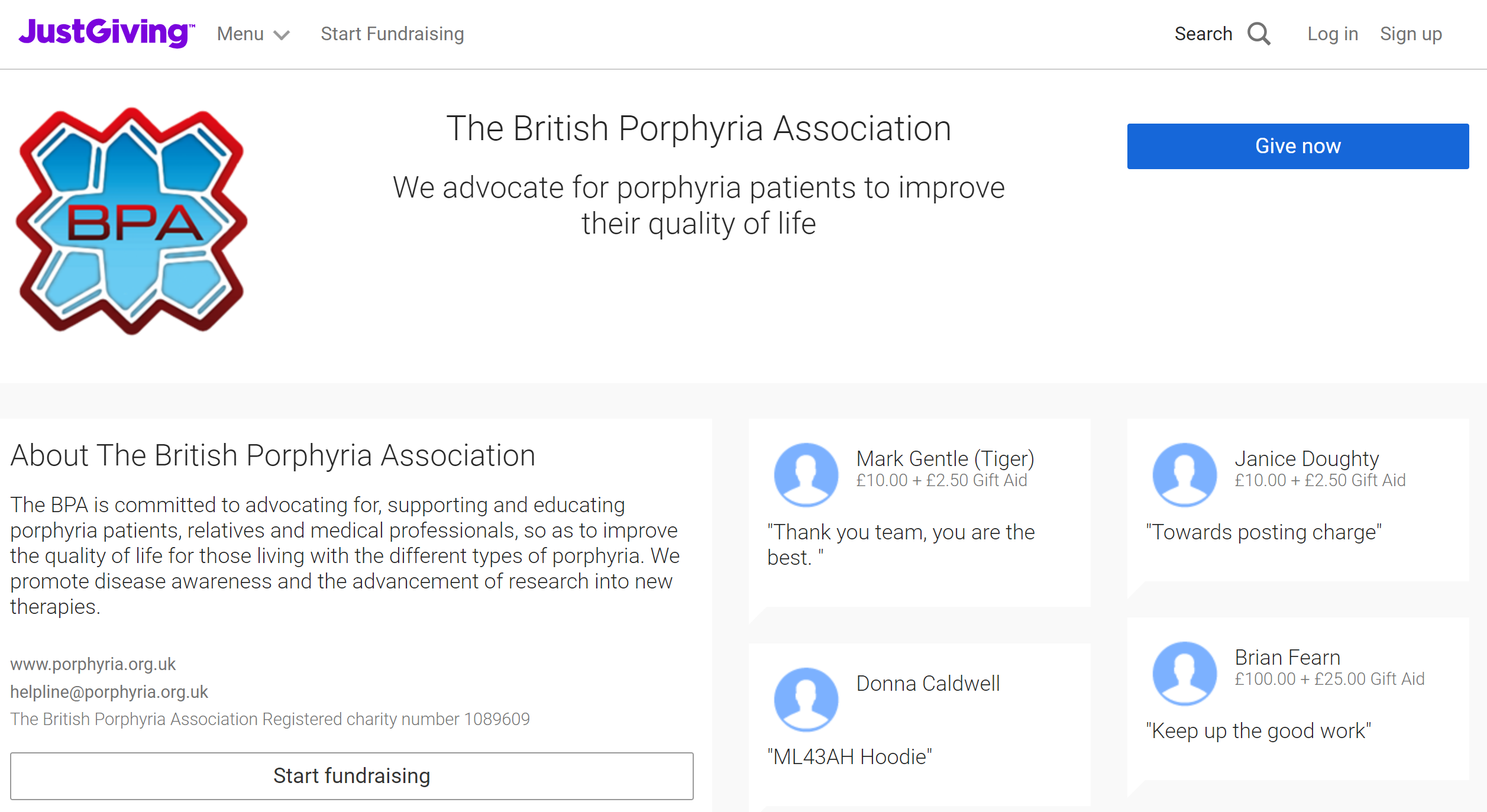Creating your online fundraising page
It is easy to set up a JustGiving page for all of your friends and family to sponsor you.
To do this, visit the British Porphyria Association JustGiving page, click the ‘Start Fundraising’ button, and follow the instructions to set up an account.
You can also create a fundraising page via Facebook. To do this, visit the Facebook Fundraisers page. Click the ‘Raise Money’ button and select The British Porphyria Association using the search tool. Then follow the instructions to finish setting up your page.
Whichever tool you use, it is a good idea to share why you’re fundraising for the BPA in the description section of your online fundraising page. If people understand why this cause is meaningful to you, this can help to boost your fundraising efforts.
Make sure to share the link to your page with your friends and family, and update it regularly to help keep people interested.